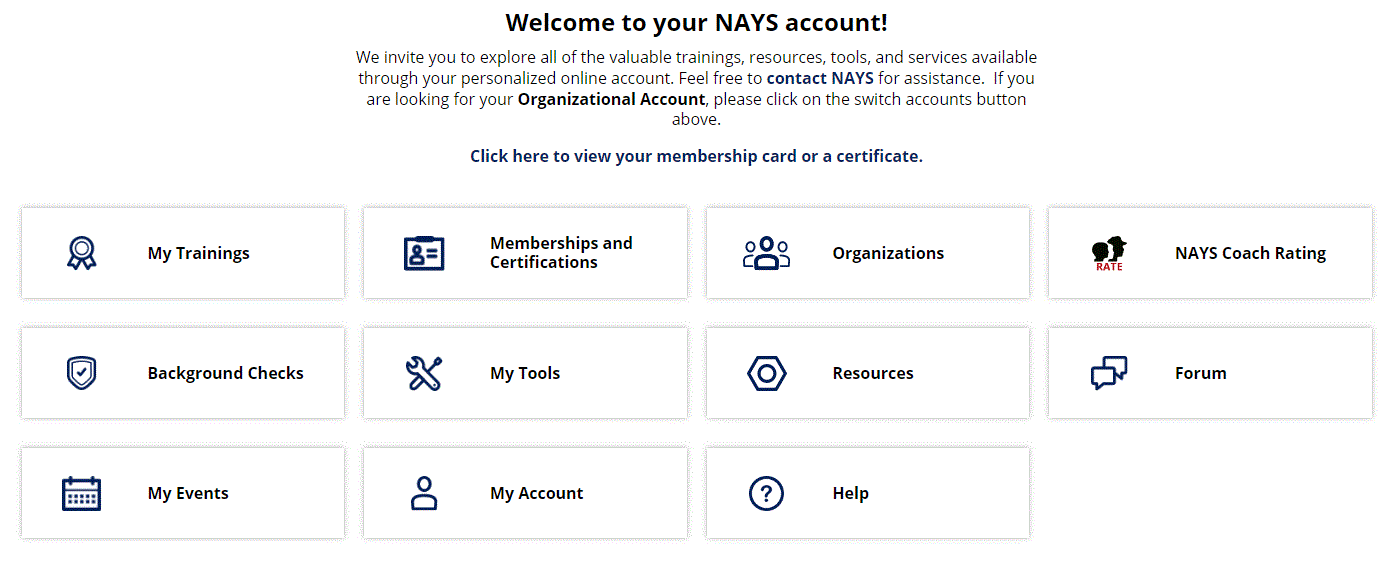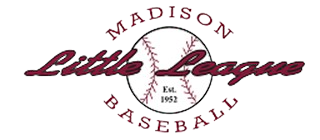Instructions for Registering as a New NAYS Manager/Coach
For information about coaching in Madsion Little League, visit our Managers and Coaches page.
For information about NAYS and help with their website, visit the NAYS Coaches Page.
Registering with NAYS
Go to the Madison Little League NAYS Portal:
- https://www.nays.org/madison-little-league
- Click the red REGISTER button
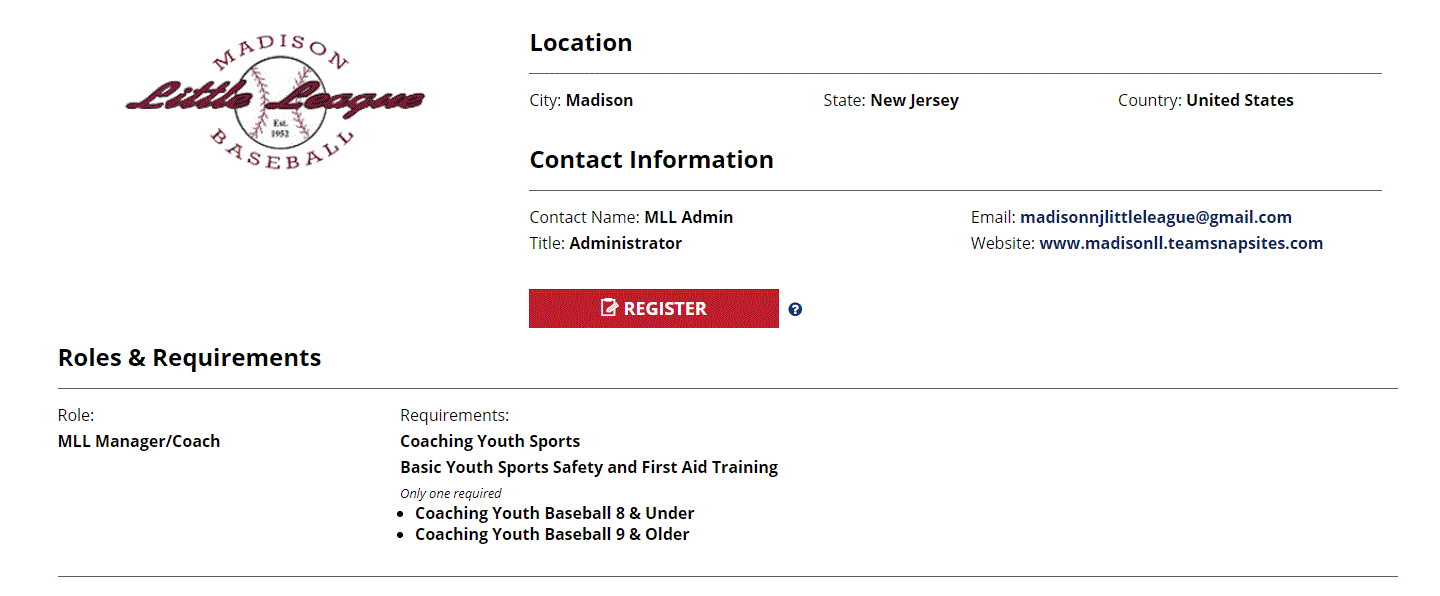
Step 1: Login Information
- Enter your email address and choose a password
- Select "I coach youth sports"
- You may choose other options as well, but you must at least choose coach
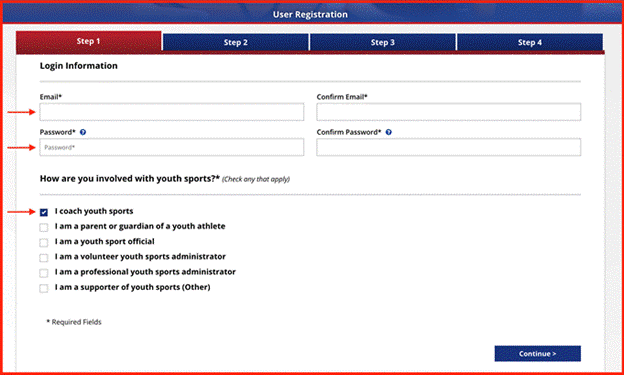
Step 2: Contact Information
- Enter your contact information
- In the "Age of Athletes" section, select the age range you are coaching this season
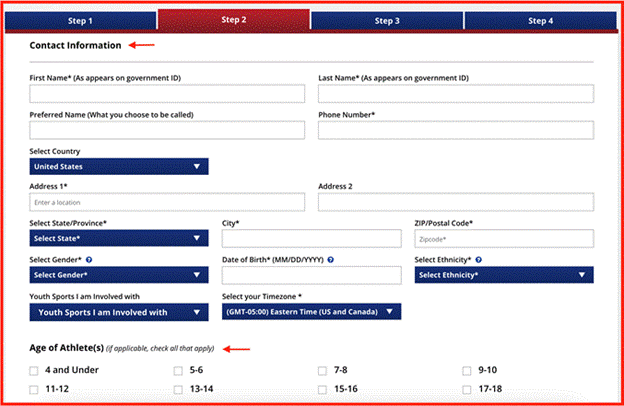
Step 3: Affiliations/Memberships
- Select “I am a coach, parent, league director or official and am affiliated with an organization.”
- Search for and select "Madison Little League" (do not select Madison Area Baseball and Softball)
- Select "MLL Manager/Coach" from role drop down list on the bottom right
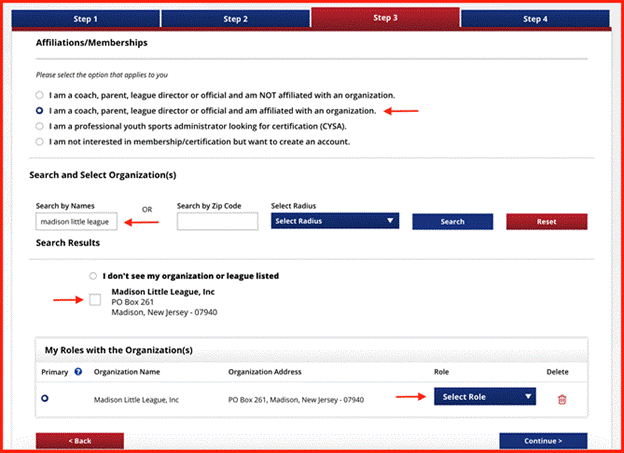
Step 4: Review
- Review what you have entered
- Click "Create Account"
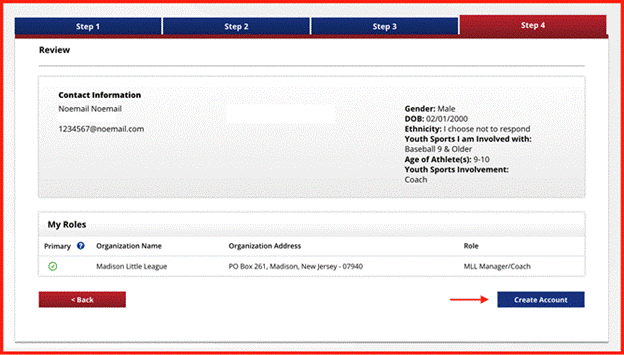
Selecting Courses and Purchasing a Membership
Select Required Courses
After you create your account, you will go directly to the shopping cart and checkout section
- Two required courses will be in your cart
- You must choose the appropriate age-specific course for the level you are coaching (8 & Under or 9 & Older) and click "Add to Cart"
- You may add free recommended courses: we suggest Concussion Training and Sudden Cardiac Arrest
- When your cart is correct, click "Checkout"
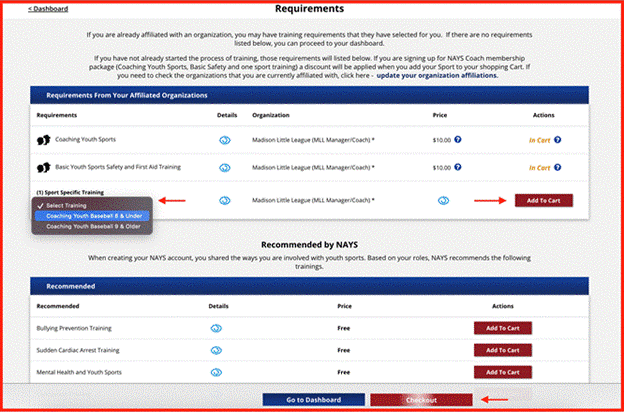
Select a Membership Term
- A one-year membership is included with your required courses.
- You may choose a longer membership term for annual savings
- Click "Continue" to complete the checkout process
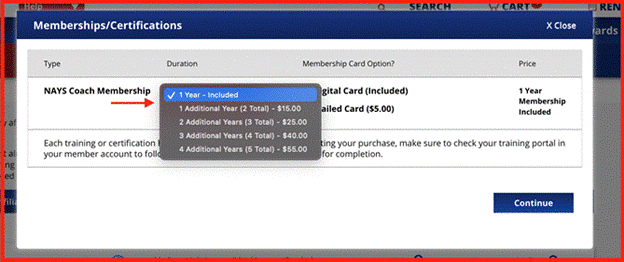
Accessing Your Courses and Membership Card
After checkout, you will return to the login page
- Login using the credentials you created earlier
- You will go to your Dashboard
- Navigate to My Trainings > My Training Portal to access your courses
- You must complete all three courses to activate your membership
- Navigate to Memberships and Certifications > My Memberships/Certifications > View Card and choose to print or email your membership card to yourself for uploading with your Volunteer Form
- Do not email your card directly to Madison LL - you must include it with your online Volunteer Form
- Watch this video for detailed instructions on how to navigate your member account